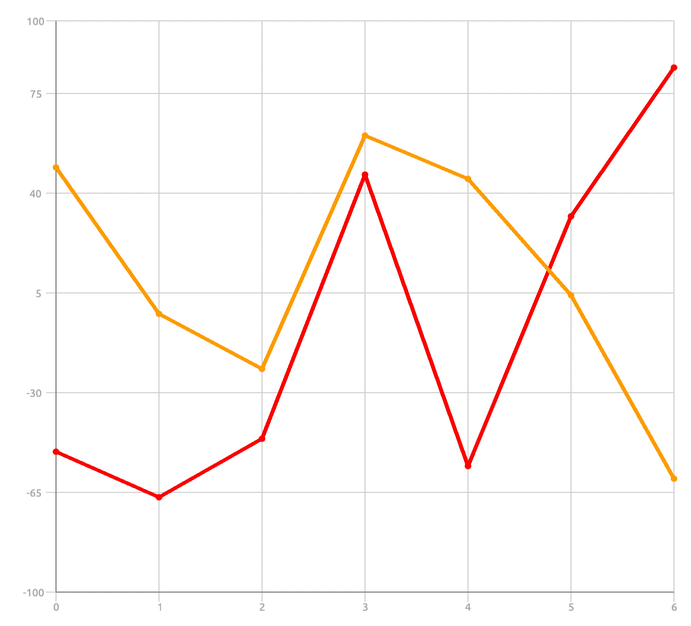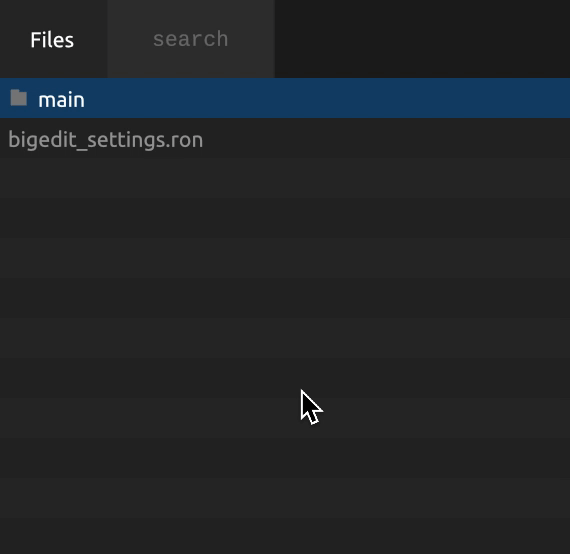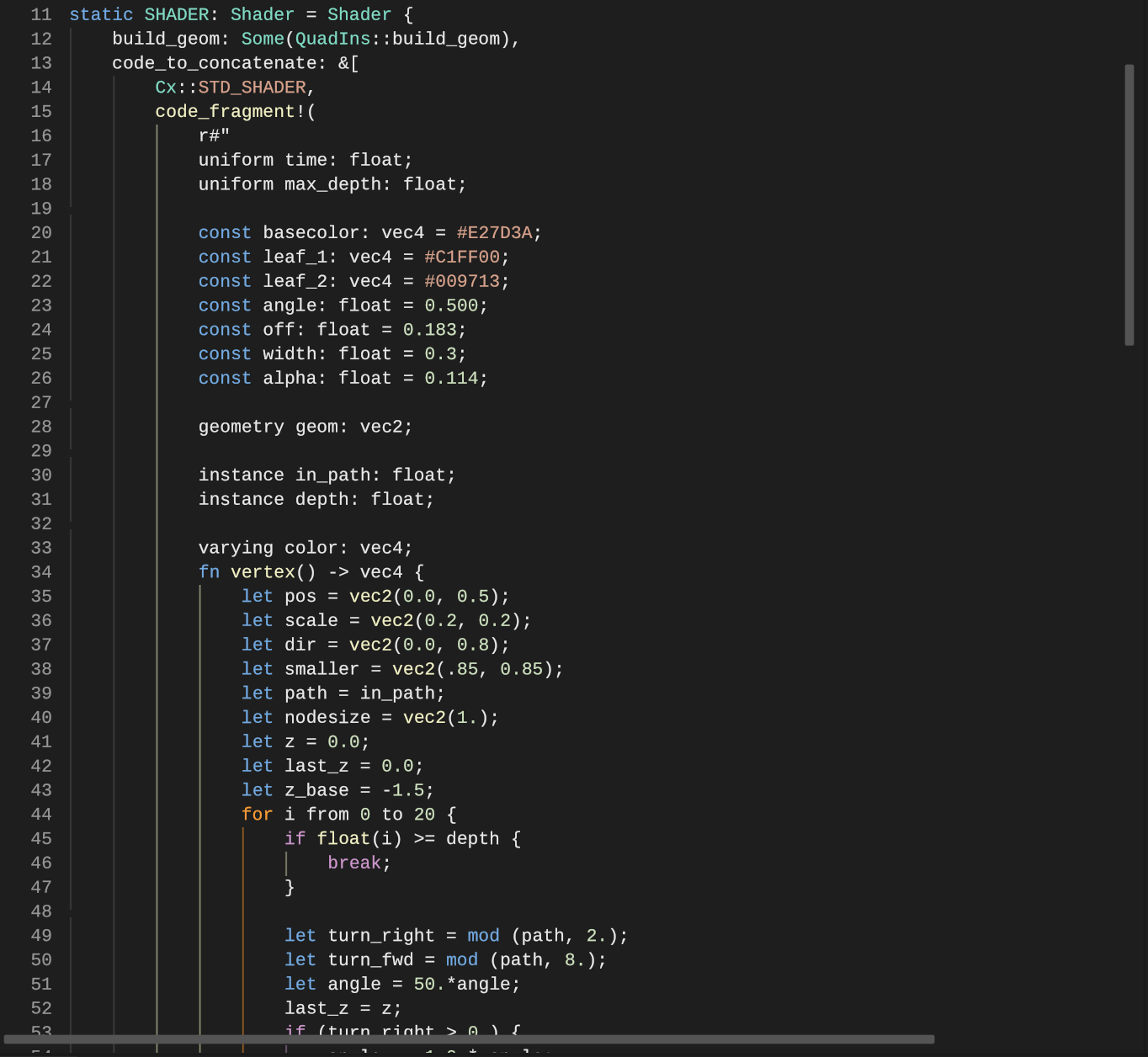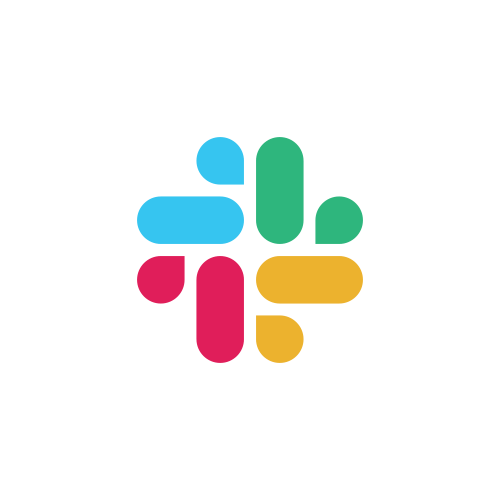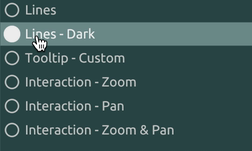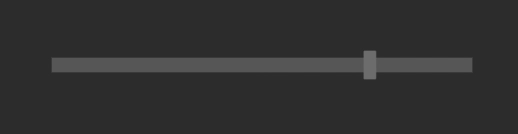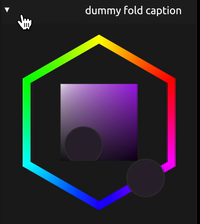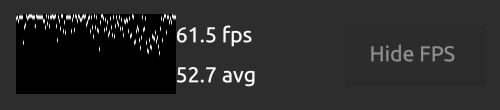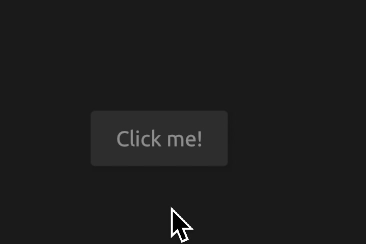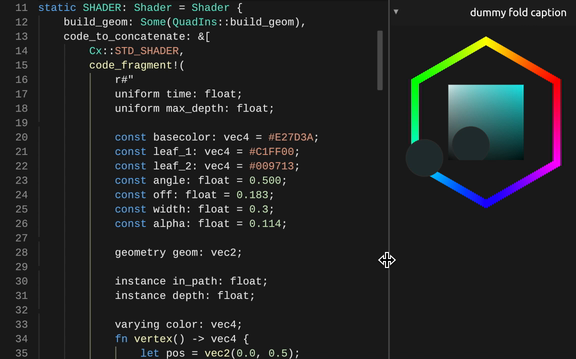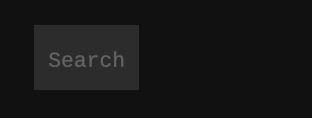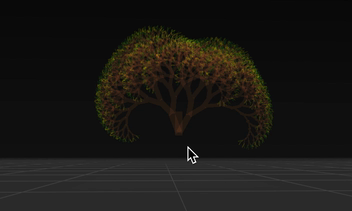Background | Draws background of specified color | |
Button | Allows the user to take actions by clicking on it | View |
Chart | Draws charts with tooltips | View |
Checkbox | Allows the user to select/unselect specific items | View |
DesktopWindow | Adds menu/top bar in a desktop application | |
Dock | Provides a dock with tabs. Tabs could be dragged around or to split the screen | View |
FloatSlider | Allows the user to make selection from a range of values | View |
FoldCaption | Shows foldable content with a custom caption | View |
FpsCounter | Displays the current frame rate | View |
Popover | Shows an overlay with custom content | View |
ScrollView | Adds horizontal and/or vertical scroll for content that doesn't fit on the screen | |
Splitter | Splits the screen horizontally or vertically with draggable divider in between | View |
TextEditor | Displays editable multi-line text with line numbers and syntax highlighting | View |
TextInput | Allows the user to enter and edit text | View |
Viewport3D | Shows 3D rendered scene that could be moved and rotated | View |