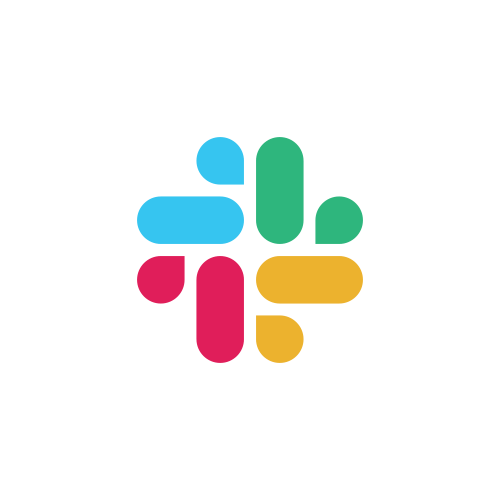Drawing
In a draw() function, Cx provides a few different functions to actually render to the screen.
- Use
add_instancesto render with aShaderand instance data. This will use the shader'sbuild_geomas the rendered geometry. - Use
add_mesh_instancesto render with a custom geometry, passing in aGpuGeometry. - Use
add_instances_with_scroll_stickyto disable default scrolling behavior and keep items sticky on the screen. This is only relevant for 2D rendering that respects scrolling, such as UI components.
When calling one of these functions, under the hood we create a new DrawCall object, and nest it under the current View. However, a DrawCall is fairly expensive, so when possible we merge DrawCalls together. This is done when calling cx.add_instances multiple times in a row with the same shader. In that case we append the instance data to a single buffer, instead of creating multiple DrawCalls. In general we try to only do DrawCall batching when it doesn't alter any actual behavior.
Shader groups
Sometimes it's useful be able to call cx.add_instances in a different order than you actually want to layer your draws. For example: when drawing a button, you might have a shader for the text and one for the background. In that case the background DrawCall should come first, followed by the text DrawCall which sits on top. But you might want to actually generate the text first, since that will determine the size of the button.
In such a scenario, it is of course possible to generate the TextIns objects first, then determine the button size, create the background DrawCall, and finally create the text DrawCall using the TextIns objects. But this often leads to ugly abstractions.
To solve for this, you can call cx.begin_shader_group, which takes an array of Shaders in a certain order and will make sure the DrawCalls get ordered accordingly. You then close the group by calling cx.end_shader_group.
As a bonus, if you create multiple shader groups in a row with the same shaders, then we'll apply DrawCall batching on all the DrawCalls in those groups. This means that you can draw many buttons in a row, and still get batching on both the backgrounds and the texts. For big UIs this can make a substantial difference.