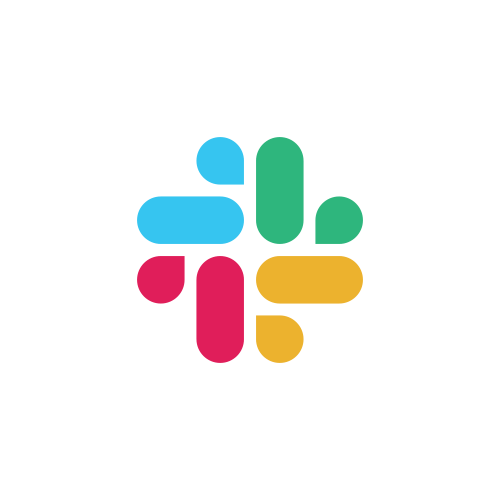Canvas
On the web, we need a <canvas> element somewhere to draw on. Currently, this element must have the following properties:
- Span the entire page (absolutely positioned).
- Not used for any other rendering.
- There can only be one such canvas.
- It may be layered at any z-index: either behind other elements, on top of it, or in the middle (e.g. behind buttons and popovers, but in front of backgrounds).
You can specify the canvas in a few ways:
- Use
zaplib.initialize({ defaultStyles: true }), which automatically adds a canvas to the body of the page. - Pass it in using
zaplib.initialize({ canvas }). In this case some styles will automatically be applied to the canvas (through thezaplib_canvasCSS class), but you can override these yourself. For example:
const canvas = document.createElement("canvas");
document.body.appendChild(canvas);
zaplib.initialize({ canvas });
Interoperation with existing DOM elements is still limited, but it is possible to add id="zaplib_js_root" to the root element that contains your other DOM elements in order to prevent Zaplib from handling events that are already captured by your JS code.